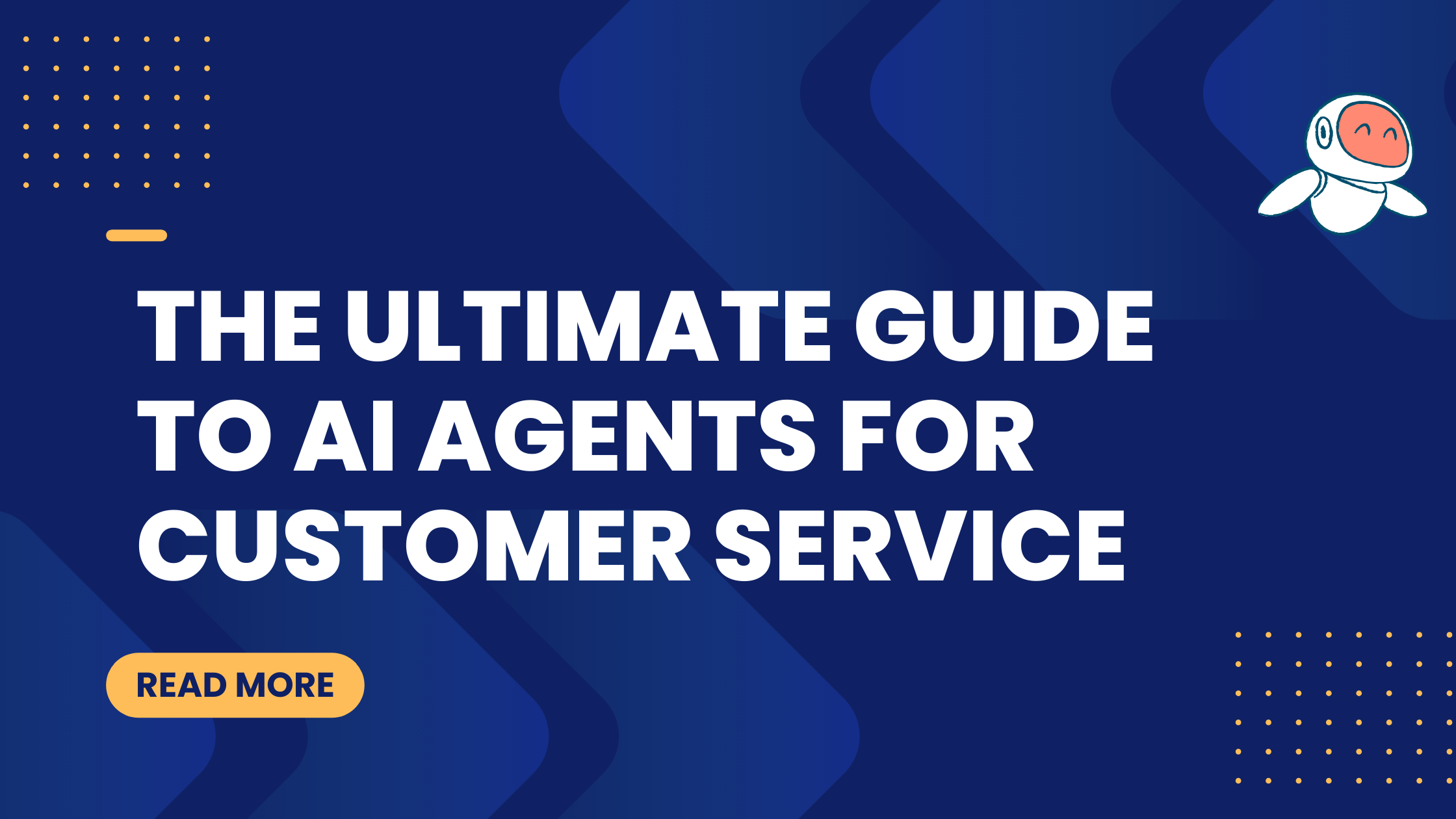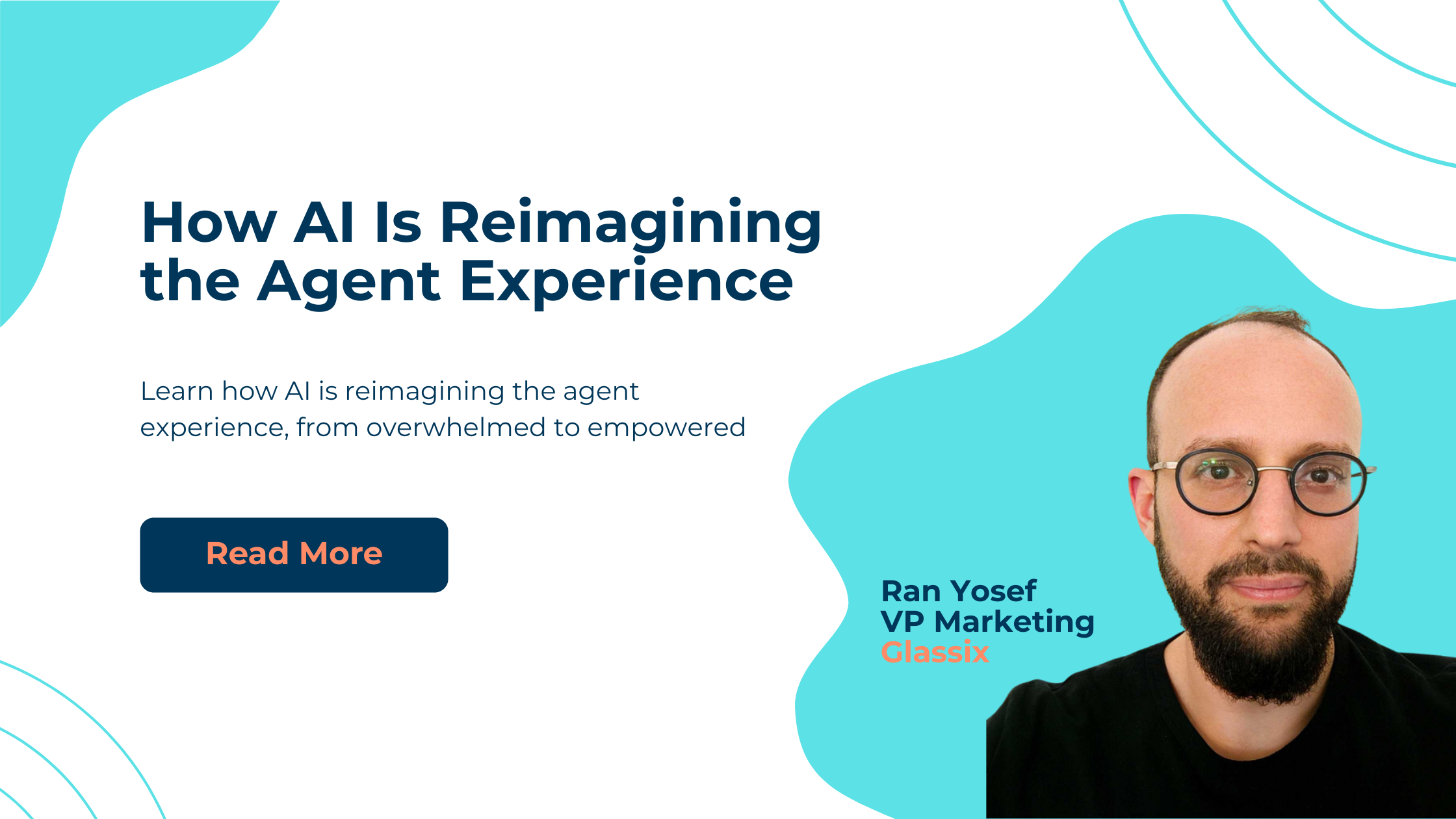🔄 6 Best Omnichannel Customer Support Software Tools (2024)
Did you know that over 50% of consumers believe customer experience matters as much as the company's offering? The same study shows that excellent customer service is the top driver for improved loyalty (in almost 75% of cases!) and can be a significant factor in switching brands.
Imagine you can improve CSAT, lower customer effort scores, improve first-contact resolution, provide a consistent experience across all communication channels and make your customer support teams more accessible and faster to provide help – all with one investment.
Good omnichannel customer support software makes it possible (and easy). Read on to discover the best solutions for creating a centralized, super-efficient support hub.
Find out more: Omnichannel Customer Support Strategy: How-to, Benefits & Examples
6 best omnichannel customer support software solutions
Glassix
After all, it’s our list, so we are allowed to brag a little. 😉
Our AI-powered customer service platform is the ultimate tool for busy teams aiming to improve customer experience, engagement and satisfaction. We’ve kept everything simple, customizable and effective. Our modern, omnichannel communication management system allows seamless channel switching without losing data or conversation history.
Glassix stands out among other omnichannel customer service platforms by being agile and autonomous. It caters to customer support agents and tech-savvy users who can build upon the platform to create a unique AI customer service experience. This level of flexibility and customization isn't typically available.

Features
- AI-powered unified inbox: Glassix offers a centralized hub for all customer communications, consolidating messages from over 15 channels, including a WhatsApp integration, Apple Messages for Business, social media, email and SMS, into a single, streamlined inbox that provides a consistent experience for customers across multiple channels.
- Conversational AI platform with GPT-4 integration: By leveraging conversational AI's advanced capabilities and the powerful GPT-4 engine, Glassix ensures human-like interactions. Natural language processing technology provides real-time reply suggestions, enabling support agents to respond quickly and accurately.
- Automatic tagging of conversations: Discussions are automatically categorized based on context, helping support teams stay organized and prioritize effectively.
- One-click conversation summaries: Generate concise overviews of customer interactions, allowing for quick understanding and follow-up on customer issues.
- Seamless bot-to-human handoff (and vice versa): Easily transition from bot to human agents without disrupting the conversation flow. Agents can review conversation summaries and take over seamlessly when needed, ensuring consistent service and customer satisfaction.
- Automated in-depth reporting and BI: Get insights with Excel-based reporting, report scheduling and Microsoft power-BI in a visual dashboard updated in real time with information on your customer data collected from across channels.
- Drag-and-drop chatbot flow builder: Create and customize chatbot flows easily with our intuitive no-code interface (we even have templates to get you started). Deploy smart, efficient automation with a single click.

Pricing
Enjoy a 30-day free trial with no credit card required. Benefit from a 15% discount on the annual subscription for the Starter plan and a 20% discount for the Growth plan.
- Starter: $49/user/month (1-5 users)
- Growth: $65/user/month (2-9 users)
- Enterprise: Custom pricing

Our growth-friendly pricing model ensures you're not penalized for increasing messaging volume.
User ratings
Glassix has a 4.8/5 score on G2 and 4.9/5 on Capterra, making it one of the top-rated omnichannel customer support software tools. Executive Assistant Bernellie Mae A. offers a more in-depth opinion.

See also: Glassix vs Intercom
Zendesk
Zendesk lets your support team answer customer queries effectively with the necessary tools, insights and context to provide personalized service across all channels. It's easy to implement and modify.
This tool's generative AI capabilities can summarize long queries, write articles for self-service options and enhance human agents' replies. The platform allows you to carry out connected conversations regardless of the platforms customers use, ensuring a seamless customer experience. Additionally, Zendesk enables businesses to connect all data sources to the platform, providing representatives with all relevant customer information during interactions.

Features
- Unified agent workspace: A centralized interface for agents to manage and respond to customer inquiries across all channels.
- AI and bots: Zendesk gives instant answers, summarizes queries, writes articles and suggests replies, enhancing self-service and agent-assisted interactions.
- Ticket management system: Efficient customer support ticket handling in one place with access to customer interaction history. The tool prioritizes and directs requests to the right agents based on specialization.
- Live chat and social media integration: Real-time customer support through live chat (WhatsApp, Slack, WeChat etc.), email, voice and social media platforms like Facebook, X and Instagram.
- Analytics and reporting: A pre-built analytics dashboard tracks performance and customer satisfaction ratings.
- Scalability and customization: This solution is scalable and customizable, with upgrades and add-ons to match business growth and specific needs.
- Team collaboration tools: Zendesk facilitates efficient collaboration among support team members through workflows, triggers and routing.
Pricing
Zendesk has a 14-day free trial period. The cheapest Basic plans that cover only email, X and Facebook start from $19/agent/month (with an annual subscription discount). Their omnichannel solution is significantly more expensive, even considering the annual discount:
- Suite Team: $55/agent/month
- Suite Growth: $89/agent/month
- Suite Professional: $115/agent/month
- Suite Enterprise: Custom pricing
Several paid add-ons are also available, like Advanced AI for ticket routing and workflow optimization, which costs an additional $50/agent/month.
User ratings
Zendesk has 4.3 stars on G2 and 4.4 on Capterra. Here's one detailed review written by an anonymous user in Financial Services.

See also: Best Zendesk alternatives
Front
Front is customer communication management software that merges email and CRM functionalities. The platform centralizes messages across channels, streamlines client messaging and enhances team collaboration through automated workflows and real-time insights.
It's a modern customer service automation platform reimagined for real-time team collaboration. With features like AI-powered automation, instant messaging and advanced reporting, Front ensures that customer service teams can operate efficiently while maintaining high service quality.

Features
- Shared inbox: Centralize all inbound messages from email, SMS, social media, live chat and WhatsApp into a familiar, email-like interface for easy management. Supports over 25 ready-to-use channels, with additional custom channel integrations available through Front’s API. Search and filters let you quickly find information from messaging.
- AI-powered automation: Embedded AI features include instant message drafting, conversation summarization and intelligent chatbots for immediate responses.
- Automated workflows: No-code workflows organize and prioritize conversations, enabling teams to manage inquiries efficiently and scale as needed. Teams can collaborate on responses in real time, mention teammates and align on the next steps with comments and drafts behind the scenes.
- Unified reporting: Analytics and reporting tools provide insights into team performance and customer service trends across all channels.
- Scheduling and snoozing: Manage follow-ups effectively with scheduling links, calendar functionality and snoozing conversations for later attention.
Pricing
Front only has a 7-day free trial. Then you can switch to one of these plans (annual discounts included):
- Starter: $19/seat/month
- Growth: $59/seat/month
- Scale: $99/seat/month
- Premier: $229/seat/month
AI Answers and several premium channels are available as paid add-ons.
User ratings
This omnichannel customer support software has 4.7 stars on G2 and 4.5 on Capterra. Here's one detailed insight from Tim C., COO in the transportation industry.

MessageBird
MessageBird is a customer service platform that enhances customer support efficiency and reduces costs with AI-driven self-service capabilities and real-time insights. The platform features AI ticket management for quick issue classification, automated dispatch and AI-generated replies, empowering support teams to focus on more complex customer issues. It includes a customizable help desk for streamlined ticket assignments and features reporting and analytics tools for data-driven insights to optimize service quality.

Features
- AI ticket management: Enables efficient issue classification with tags, automated dispatch rules and AI-generated replies to streamline customer interactions.
- Customizable help desk: Automates ticket assignments based on agent workload, skills or preferred channels.
- AI co-pilot: Generates personalized replies and provides agents with context about customer interactions, facilitating seamless handoffs and improving response accuracy.
- Reporting and analytics: Offers comprehensive dashboards and performance metrics to track ticket volume trends, team performance and operational efficiency improvements with real-time insights.
- Integrations: It connects with a wide range of external platforms, including OpenAI, Shopify, WooCommerce, Slack, Pipedrive, Airtable, Salesforce, Jira and CRMs and communication channels like SMS, WhatsApp and email.
Pricing
MessageBird charges based on the number of your monthly contacts (all features included). Here's an example of what that looks like:
- 3,000 people – $45/month
- 10,000 people – $100/month
- 20,000 people – $185/month
- 40,000 people – $355/month
- Over 50,000 people – custom
There's also custom enterprise-level pricing and a free demo, but no trial period.
User ratings
MessageBird has 4.2 stars on G2 and 4.5 on Capterra. Here's a user opinion from Product Manager Baker A.

See also: MessageBird alternatives
Help Scout
Help Scout’s omnichannel customer service software allows agents to connect with customers quickly and effectively. Its inbox interface consolidates all queries into one view, accommodating each customer’s information and previous interactions in a single thread. Designed to improve client interactions across teams, Help Scout leverages AI functionalities to improve communication, ensuring responses are consistent with the brand’s tone and consistently accurate.
Help Scout’s platform includes AI Summarize for overviews of customer queries, AI Assist for polishing replies and AI Drafts for generating responses based on previous conversations and knowledge base data.

Features
- Shared inbox: This feature consolidates all customer queries across channels into one view and includes functions like snoozing messages, scheduling emails, collaborative assignments and conversation tagging.
- Customer profile: Displays activity history and client details in an auto-populated sidebar for easy reference during interactions.
- AI and live chat: Draft replies based on previous interactions, edit text, translate conversations and summarize lengthy message histories to enhance response quality and accuracy.
- Automation: Set up smart workflows, office hours and automatic replies, streamlining routine tasks and improving response times.
- Self-service: Customizable help widget for websites and an SEO-optimized knowledge base to support customer self-service and reduce support load.
- Reporting and analytics: Pre-built and custom reports track response times, volume and customer satisfaction ratings, providing actionable insights for continuous improvement.
- Integrations: Connect with various communication channels, including email, live chat, social media, SMS and phone/voice. Help Scout also integrates with Jira, Salesforce and HubSpot and offers API access to custom apps.
Pricing
Help Scout has a free trial and up to 12% discounts on annual subscriptions. These are the pricing details (discount included):
- Standard: $22/user/month
- Plus: $44/user/month
- Pro: $65/user/month
User ratings
Help Scout has 4.4 stars on G2 and 4.6 on Capterra. Here's a more insightful review from Amanda V., an e-learning industry professional.

See also: Best Help Scout alternatives
Intercom
Intercom enhances customer satisfaction with its advanced AI-first platform. It features an AI-powered shared inbox that accelerates response and resolution rates, ensuring an omnichannel customer experience. Intercom includes Fin AI, a bot that leverages OpenAI language models to provide natural, human-like interactions across platforms such as Intercom Messenger, WhatsApp and SMS. This enables businesses to connect with customers anywhere and deliver accurate, contextually relevant, human-like support.
The omnichannel solution allows companies to manage customer conversations and interactions across multiple channels, including email, social media and website chats, all within an integrated inbox.

Features
- Unified platform: Centralizes customer queries from multiple channels into one view, enabling streamlined management and improved response times. Connects apps, automations, customer data and reporting, allowing for comprehensive management of customer activity, satisfaction and ticket data.
- AI bot (Fin): Delivers authentic responses based on the business’s help center, writes summaries, auto-fills information, changes tone, supports rich media in conversations and targets customers with content. Custom Answers ensures tailored responses over default AI-generated ones. Bots handle routine queries, freeing up agents for more complex issues.
- Automated workflows: This product supports action-triggered automation, including bot-to-human handoff, and has a no-code visual builder for setting up custom workflows.
- Proactive support: Anticipates customer needs and pain points, reacting with in-context automated messages such as chats, banners and usage tips.
- Ticket management system: Organizes and prioritizes customer issues, facilitating efficient resolution processes.
- Integrations: Connectors include live chat messaging, inbound emails, Facebook, Instagram, SMS, WhatsApp, phone and email campaigns (some integrations may incur additional costs).
- Analytics and reporting: Collects valuable customer behavior and preferences data, offering insights to optimize CX and improve customer satisfaction.
Pricing
You can try Intercom for free with a 14-day trial. From there, you have three pricing options:
- Essential: $39/seat/month
- Advanced: $99/seat/month
- Expert: $139/seat/month
Their Fin AI Agent is an extra $0.99 per resolution.
User ratings
Intercom has a 4.5 score on both G2 and Capterra. Here's a review from one of its users, Altafhusen S., a Technical Support Executive in the hospitality sector.

See also: Best Intercom alternatives
Omnichannel customer support software tools: What to look for
Features
Some of the critical features of a comprehensive customer service solution include:
- A unified inbox for managing all customer communications, compatible with various channels.
- Switching between different communication channels without losing conversation history or context.
- Advanced AI capabilities and omnichannel bots to understand and respond to customer inquiries effectively, providing human-like interactions, giving personalized support and lowering response times.
- Detailed performance reporting and analytics to track customer service operations quality and identify areas for improvement.
- Seamless transition of conversations from chatbots to human agents and vice versa, ensuring consistent, empathetic and quick-to-reply customer support.
Pricing
Even though none of these solutions are free, they can result in lower operational costs, better response and resolution times and customer satisfaction. When analyzing the price, consider which omnichannel customer support platform gives you the best value for money. Free trials are great because they let you test the advertised features before committing to a paid plan.
User ratings
To keep things as objective as possible, we considered ratings and reviews from the most popular software comparison sites to see what real customers think about each omnichannel customer support solution.
Best omnichannel customer support software solutions: Comparison table
Ready to transform your customer support?
Since almost 60% of customers would be willing to switch brands for better customer experience, why should you risk lagging in this area? Omnichannel customer service tools not only make responding to customer requests a breeze for your team but also drastically improve satisfaction and loyalty scores.
For a truly unified inbox with AI functionalities that process queries faster and more accurately, opt for Glassix. You'll enjoy its intuitive interface, agility and pricing, which doesn't punish you for growing message volume.
Sign up for a no-strings-attached 30-day free trial of the full range of our services.