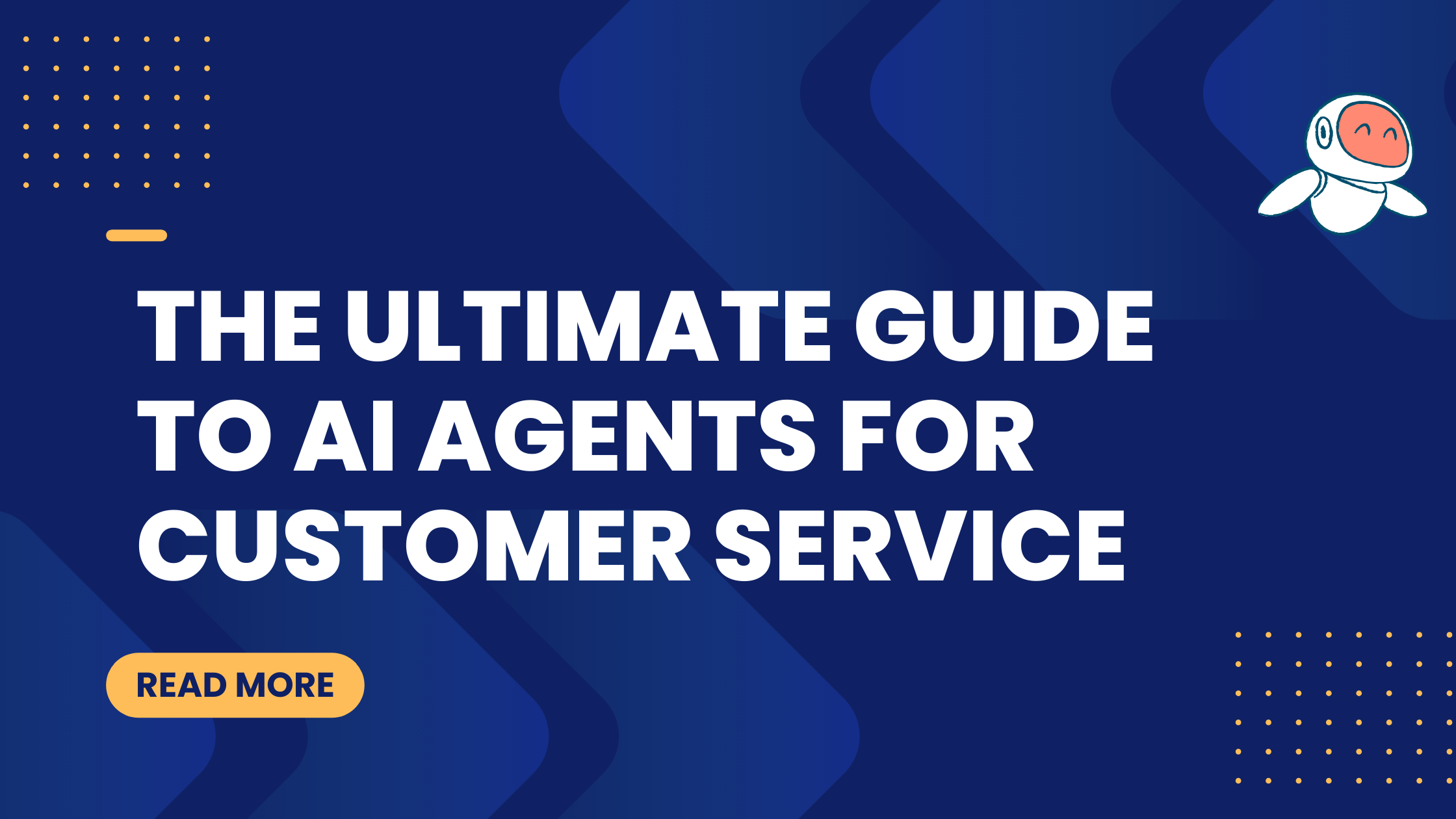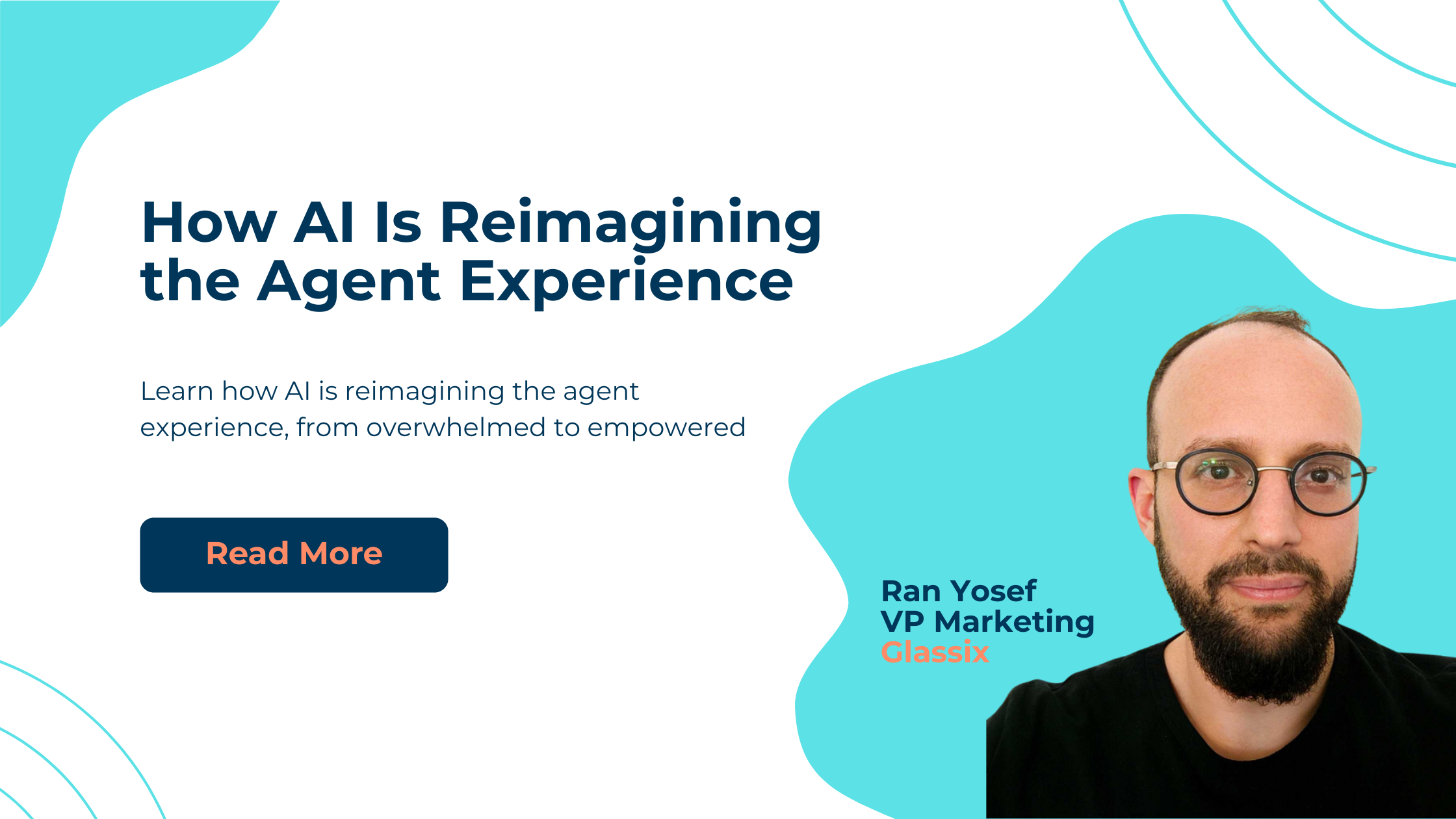10 Must-Have Best & Free Widgets for Your Website - The Ultimate List
The Power of Free Website Widgets
In an era driven by digital transformation, businesses are constantly seeking ways to elevate their online game. Enter website widgets – tools that not only amplify a site's functionality but also escalate its user engagement quotient. The beauty of these widgets is that they allow businesses, both big and small businesses, to provide premium features without the intimidating price tag. Thus, irrespective of your business scale, these widgets ensure that your website punches well above its weight, all while keeping your budget intact.
So, if you own a website and you are looking to to give your site a boost that sets it apart this blog post is a MUST read for you! First up, let's chat about engagement. Widgets are like your website's best friend, making every visit more interactive and personalized. Think of it this way: the more engaging your site, the longer visitors stick around, and that's great news for your goals, whether it's sales, sign-ups, or shares. Next, we've got functionality. Widgets can add all sorts of nifty features to your site – from a handy live chat for real-time support to cool social media feeds that keep your content fresh. It's all about making your site not just a destination, but an experience.
But here's the cherry on top: SEO. Yep, widgets can actually help boost your site's ranking on search engines. By enhancing user experience and enriching your content, they're like a secret weapon for better visibility. So, why wait? Adding widgets to your site is more than just a savvy move; it's about creating a space that's both incredibly user-friendly and primed for success. Let's make your website not just good, but great!

Quick Summary:
1. Glassix: Best & free WhatsApp widget for websites of any kind.
2. HubSpot: Top live chat for your website, connect and capture demand on your website.
3. Calendly: Seamlessly schedule meetings on and off your website, turn more website visitors into meetings.
4. Hotjar: Collect real-time feedback from your website visitors and enhance their experience over time.
5. Stripe: Accepting payments on your website is a breeze using the Stripe payment gateway widget.
6. Typeform: Say goodbye to mundane forms: switch to Typeform's interactive steps and boost your conversion rates.
7. Taggbox: Collect and display Google reviews on your website, showcasing social proof has never been easier.
8. Cloudflare (Sienna): Make your website accessible to anyone on the internet, both Google and your website visitors will LOVE you.
9. Common Ninja: Use this free FAQ widget to help your website visitors get immediate access to their most common questions.
10. MailChimp: This free newsletter subscribers widget is a MUST-HAVE for any business out there looking to grow their mailing list.
How to Implement Free Website Widgets?
Diving into the technical side of things, most website widgets operate via HTML-based code snippets. While it might sound daunting, integration is often straightforward. One recommended method is through Google Tag Manager, which not only organizes your code snippets but also ensures they're fired correctly.
However, for those who prefer a direct approach, embedding these snippets directly onto the website is an option. While this method might seem more straightforward, it lacks the centralized control offered by tag managers, potentially leading to site speed issues if not handled correctly.
Why Are Website Widgets Important?
In the website toolkit, widgets are your Swiss army knife. They augment functionality, enhance user experience, and streamline operations.
However, it's vital to strike a balance. Overloading your site with too many widgets can lead to slower load times, creating a paradoxical situation where the tools meant to enhance user experience end up hampering it. Thus, the key lies in discerning selection, ensuring each widget you add serves a definitive purpose.
10 Best Free Widgets for Your Website
.png)
1. Glassix Free WhatsApp Widget
Get yours HERE.
Touted as the secret weapon of over 50,000 websites, the Glassix Free WhatsApp widget is more than just a tool – it's a game-changer in the realm of instant communication. Here's why it stands out:
- Free Now, Free Forever: Why settle for mediocrity when you can unlock excellence without a price tag? Glassix offers top-tier features, ensuring you don't spend a dime.
- Real-time Rapport: Turn passive visitors into active conversations. Engage instantly, building a connection that leaves a lasting impression.
- Effortless Integration: Dive into the world of seamless communication. With an easy copy-paste routine, you're set to transform your site's interaction dynamics.
- Skyrocketing Conversions: It's not just about talking; it's about converting. Experience a notable surge in your conversion rates, leading to tangible results.
- Never Miss a Beat: Be it a sales lead in the wee hours or a query at dawn, Glassix ensures you're always available, catering to your audience 24/7.
- Sleek and Functional: Add a touch of elegance to your website. Not only does it elevate the site's aesthetics, but it also enhances functionality.
.png)
2. HubSpot Free Live Chat for Website
Get yours HERE.
Venture into the world of proactive engagement with HubSpot's live chat widget. Its most compelling feature? Every chat instantly populates a new entry in your HubSpot CRM, ensuring you never lose track of potential leads. Engaging with website visitors has never been easier, capture demand and turn just looking into meaningful conversations and revenue for oyur business with HubSpot live chat widget. What's more?
- Enhance Website Conversion Rates: Monetize your website traffic and turn more visitors into paying clients using this live chat widget.
- Human Support Is The Way To Go: Provide live chat support and answer any questions your website visitors have, provide stellar and immediate responses to enhance both the user experience and conversions on your website, build a strong and responsive brand.
- Install In Just A Few Clicks: Installations is simple and easy especially when this HubSpot live chat widget is built for any CMS.
.png)
3. Calendly Free Widget for Website
Get yours HERE.
More than just a scheduling tool, Calendly's widget is about capitalizing on opportunities. Turn mere visits into meaningful meetings, fostering potential partnerships and collaborations. With this widget websites can increase their conversion rates, but also create more meaningful conversations around hteir product and brand. Another aspect of this widget is that, it helps website owners, Marketing and Sales teams to understand if their website traffic is relevant to their business and iterate in case there's a need. What's more?
- Increase Website Visits To Meeting Ratio: Using this free Calendly website widget you can not only monitor your website visits to meeting ratio but also have a better understand on the quality of traffic and relevance by measuring this important KPI.
- Schedule With Ease: Give your website visitors the autonomy and freedom to schedule meetings in just a few clicks. In most cases talking to an expert will help them making an educated decision and purchase your product and services.
- Boosting Sales Opportunities: Driving traffic to your website is one thing, but converting it into a meaningful and potentially fruitful revenue driven opportunity is where most businesses fails, using this widget you can capture more opportunities and convert those into qualified pipeline and revenues.
.png)
4. Hotjar Free Website Feedback Widget
Get yours HERE.
In the digital world, user feedback is the compass guiding your site's evolution. With Hotjar, dive deep into the minds of your visitors, extract invaluable insights, and pivot your strategies for maximum impact. Imagine this, you can simply collect feedback on any page of your website, from any visitor and ask anything you would like to know. For example, how was your experience on our pricing page? Is our pricing structure clear? Do you have any further questions about our pricing and subscription packages and want to talk to an expert? - isn't it mind blowing? And guess what, there's more to that:
- Enhance User Experience: By implementing the Hotjar website feedback widget you can simply understand what's working and what's not on any page of your website. Ask users in real time to leave their honest feedback and you'll be amazed to see how many things you can improve to watch your website conversion rates soar.
- Actionable Insights: Getting real-time user's feedback is paramount to the success of any business in today's digital realm, but know how to act on the data collected from real user's feedback from your website is art, you can act on these actionable insights with ease using the Hotjar feedback collection widget.
- It's All About Revenue: Using the Hotjar feedback collection widget will help you to improve the overall website conversion rate, but moreover the page conversion rate which is somewhat neglected by many businesses out there.
.png)
5. Stripe Free Payment Widget
Get yours HERE.
Globalize your business reach with Stripe's intuitive payment platform. Beyond just transactions, it's about giving your clients a seamless, hassle-free checkout journey. Why wait for other vendors approvals which takes weeks or month? Why getting into complex integration of payment processors into your website which in most cases require a developer? Stripe payment widget for websites is the easiest way to start collecting online payments on your website or app. What's more?
- Get Up and Running In No Time: Installation is a breeze and you can be up and running in just a few moments. Complete the signup, open your merchant account and start collecting payments on your website using this incredible and easy to use payments website widget.
- Multiple Payment Options: Using the Stripe website payments widget you can help your website visitors and shoppers to chose from a varity of payments options: Credit/Debit card, PayPal, Google Pay, Apple Pay, and much more.
- Brand Authority: Having integrated this website widget you don't just show, you tell, you can collect payments using various payment options and operate your small business like the big ones are.
.png)
6. Typeform Free Online Form Builder
Get yours HERE.
Transform mundane forms into dynamic conversations. With Typeform, you don’t just gather data; you build relationships, one question at a time. The ability to ask the right questions in a step layout form is making a huge difference on how businesses capture user's information on their website, with Typeform online form builder the sky's the limit. You can build any form type, asking relevant and concise questions and start capturing user's data right from the start without waiting for users to complete the entire form. But, wait, there's more:
- Capture User's Information Right From The Start: One the benefits of using the Typeform form builder widget on your website is that you can start capturing user's information right from the start so even if users have not fulyl completed your online lead form you can still follow up with them, this is a BIG game changer for any online business.
- Form That Fells Like A Conversation: The unparalleled user experience provided by Typeform website form widget is exclusive where conversion rates can go up by 50%! Having the ability to formulate which question comes next, and predict the user's behavior and journey is something that no other form builder provides.
- Simple Installation: Integrating Typeform on your website is simple and easy. Building the step form is also easy, and using their backend analysis for form completion rates and suggested improvmenets any business can experience growth and surge in form completion.
.png)
7. Taggbox Free Google Reviews Website Widget
Get yours HERE.
In the age of information, customers lean on reviews to make informed decisions. With Taggbox, effortlessly showcase your business's shining endorsements. By putting forth genuine feedback, you fortify trust and cement your credibility in the market and there's no better way to do just that showcasing your loyal and happy customers genuine reviews on your website using this web widget.
- Social Proof On Display: Highlight positive testimonials and let them work their persuasive magic.
- Dynamic Showcase: Update in real-time as reviews pour in, ensuring fresh content for visitors.
- Boosts Conversion: A user swayed by positive reviews is a user closer to conversion.
.png)
8. Cloudflare (Sienna) Free Accessibility Widget
Get yours HERE.
A brand that cares is a brand that wins. With Sienna's widget, champion the cause of inclusivity. By ensuring every visitor, regardless of ability, can navigate your site with ease, you're not just adhering to regulations but embracing a more comprehensive ethos.
- All-Inclusive Design: A barrier-free browsing experience for all.
- Legal Safeguard: Stay compliant and sidestep potential lawsuits.
- Enhanced User Interaction: A universally accessible site resonates better, bolstering your brand image.
.png)
9. Common Ninja Free FAQ Widget
Get yours HERE.
A website that anticipates questions and offers answers upfront is a website that understands its audience. With the Common Ninja widget, streamline user queries and offer succinct solutions, enriching the overall user experience.
- Dynamic Query Handling: Segment and answer frequently posed questions effectively.
- Enhances Site Navigation: Users spend less time searching and more time engaging.
- Build credibility: Show you understand and care about user concerns, reinforcing trust.
.png)
10. MailChimp Newsletter Subscribers Widget
Get yours HERE.
In the vast digital landscape, building a community is paramount. With MailChimp, nurture this community by effortlessly expanding your email list. Every subscriber is not just an email ID but a potential advocate for your brand.
- Automated Growth: Let the widget work in the background, aggregating interested users.
- Engage Better: Regular newsletters mean regular touchpoints, deepening the connection.
- See Your Community Flourish: Witness a steady climb in subscribers, all genuinely interested in your offerings.
The Art of Selection: Choosing the Right Website Widgets
Diving into the vast ocean of available widgets can seem daunting. However, the first rule is clear: quality over quantity. Every widget should serve a distinct purpose, directly benefiting your audience or optimizing the backend processes of your website.
Remember, each widget is an additional script or tool that runs when someone visits your site. Too many, and your website could end up running slower than molasses in January.
Website widgets are essential for several reasons:
- Customized User Experience: Widgets, especially those AI-driven or behavior-responsive, can personalize the experience for each visitor, making them feel valued and understood.
- Enhanced Functionality: From payment options to chat functionalities, widgets can significantly increase the services or actions available to users, improving user satisfaction and reducing bounce rates.
- Insightful Analytics: Some widgets, especially those like Hotjar, provide deep insights into user behavior, helping businesses to continuously refine and optimize their website experience.
- SEO Benefits: Widgets, the likes of Glassix Free WhatsApp that improve user experience, reduce bounce rate, or increase page duration can indirectly improve SEO rankings. An engaged user is a signal to search engines that your site offers value.
However, with all these advantages, it's equally crucial to understand the potential pitfalls of overloading your website with widgets:
- Slower Load Times: As mentioned earlier, every added widget can potentially slow down your website. A lag of even a few seconds can be enough for a visitor to leave and never return.
- Complexity in Management: Keeping track of numerous widgets, especially if they're not centrally managed, can be a headache. You run the risk of some becoming obsolete or clashing with newer website updates.
- Security Concerns: Not all widgets are created equal. Introducing third-party tools can sometimes lead to security vulnerabilities if they're not from trusted sources or aren't regularly updated.
Striking the Perfect Widget Balance
In the race to make websites as feature-rich as possible, it's easy to get carried away. However, the perfect website isn't the one with the most widgets but the one where every widget serves a purpose. It's about striking the right balance between functionality and performance.
When chosen judiciously, widgets can be the magic tools that transform a mundane website into a dynamic, engaging, and highly functional platform. They can bridge the gap between a business's offerings and its audience's needs, driving both engagement and conversion.
So, as you embark on the journey of enhancing your website with these free widgets, always keep the user experience at the forefront of your decisions. After all, in the digital realm, the user is king, and their throne is built on seamless, engaging, and efficient experiences.
Widget Implementation and Best Practices
Even with the power of widgets at your fingertips, the true art lies in how they're implemented and managed. Let's deep dive into some advanced best practices for those eager to get the most out of their widgets:
Implementation Best Practices
- Test Before Going Live: Always implement a new widget in a staging environment first. This ensures that there are no compatibility issues or conflicts with other elements of your website.
- Stay Updated: Just like software, widgets receive updates. These can be for improved functionality, better compatibility, or security patches. Always ensure your widgets are up-to-date.
- Understand the Widget: It might sound trivial, but understanding what a widget does, its requirements, and its functionality can save a lot of headache later. Sometimes, two widgets might offer overlapping functionalities, leading to redundancy.
- Mobile Optimization: With a significant chunk of users accessing websites via mobile devices, ensure your widgets are mobile-optimized. A widget that functions perfectly on desktop but breaks on mobile can be detrimental to user experience.
- Prioritize Speed: Always keep an eye on website speed. After implementing a widget, check your website's speed. If there's a considerable slowdown, it might be worth reconsidering that widget or looking for lighter alternatives.
Best Practices for User Engagement:
- Minimalistic Design: Less is often more. Overloading your users with too many widget functionalities at once can be overwhelming. Go for a clean, intuitive design.
- Prompt, But Don’t Pester: If you're using widgets like live chat or feedback tools, ensure they're noticeable but not intrusive. They should be easy to access when a user wants them but not pop up every few seconds, disrupting the browsing experience.
- Stay GDPR Compliant: Especially for widgets that collect user data, always ensure you're compliant with GDPR and other data protection regulations. Transparently communicate how data is used and stored.
- Feedback Loop: Consider widgets that allow users to provide feedback on website functionalities. This can offer valuable insights into what's working and what's not, allowing for iterative improvements.
Incorporating Widgets for SEO:
- Leverage Widgets for Rich Snippets: Widgets that display reviews, ratings, or other rich content can potentially be utilized to show rich snippets in search results, enhancing visibility.
- Engage and Retain: Widgets that increase the time a user spends on your site or reduce bounce rates send positive signals to search engines about the relevancy and quality of your content.
- Optimize Load Times: While it's reiterated, it's crucial. Google considers page load speed as a ranking factor. Ensure your widgets don't hamper this.
.svg)
The Widget Paradigm
In conclusion, widgets are versatile tools that can elevate your website's functionality and user experience. However, their power lies in judicious selection and meticulous implementation. When leveraged correctly, they can be invaluable assets in your digital arsenal, driving user engagement, conversions, and SEO success.
Bringing It All Together: The Widget Revolution in Digital Marketing
As digital landscapes evolve, the importance of agility and adaptability becomes paramount. Widgets, with their plug-and-play nature, represent this dynamic shift, allowing businesses of all sizes to stay relevant, engaging, and efficient.
Key Takeaways:
- Value Over Volume: As with most things in digital marketing and website optimization, it's not about quantity but quality. Selecting the right widgets tailored to your specific audience and business needs is more beneficial than indiscriminately adding many.
- Stay Updated and Informed: The world of widgets is vast and ever-changing. New tools regularly emerge, while existing ones receive updates or even become obsolete. Continuously educate yourself and ensure that you’re leveraging the latest and most effective solutions available.
- Focus on User Experience: At the end of the day, every aspect of your website, including widgets, should serve to enhance the user experience. Whether it's through streamlined processes, added functionalities, or interactive features, always prioritize the user.
- Monitor Performance: Always be on the lookout for how your website performs post widget implementation. Use analytical tools to measure metrics like site speed, bounce rate, and user engagement. If a widget negatively impacts these metrics, it might be worth reassessing its value.
- Future-Proof Your Strategies: As AI, automation and machine learning become more integrated into digital tools, anticipate widgets that offer even more personalized and dynamic user experiences. Staying ahead of the curve will position your business favorably in an increasingly competitive market.
In the grand scheme of things, widgets are more than just tools; they symbolize the democratization of advanced digital functionalities. They level the playing field, allowing even smaller businesses to offer world-class website experiences that were once the exclusive domain of tech giants.
As we wrap up this exploration into the world of website widgets, remember that the digital realm is one of endless possibilities. By staying informed, adaptable, and always keeping the user at the center of your strategies, you can harness the true power of widgets to propel your business to unprecedented heights.